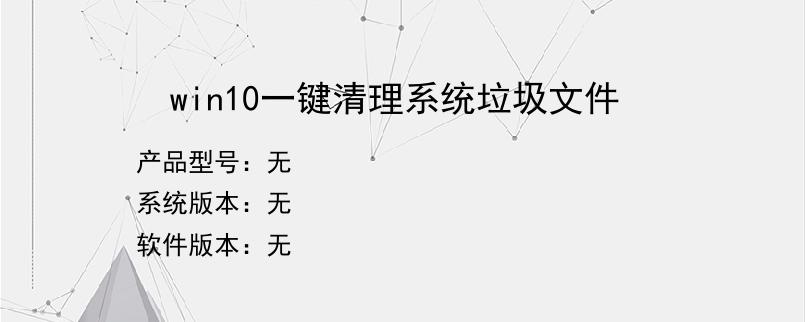导读:操作步骤/方法1在桌面上,右键,新建文本文档2输入以下代码:3@echooff4echo专门为windows10而写,因而更专业!按任意键清理您的系统垃圾!5echo本Bat作者为倦意,转载随意,请标明作者!6set/pinput=请选择(1)清理系统垃圾(2)专清腾讯垃圾(3)直接退出7if"%input%"=="1"gotoone8if"%in...
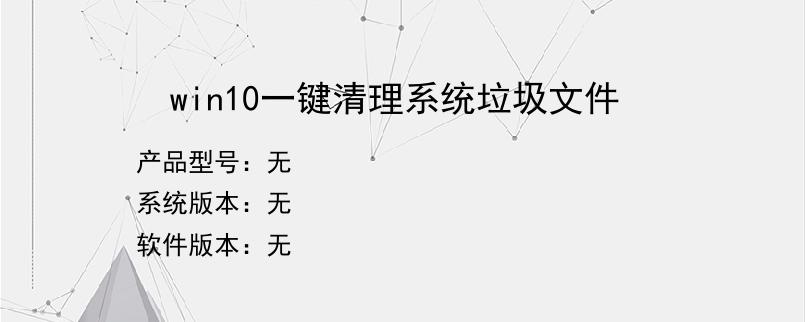
操作步骤/方法
1
在桌面上,右键,新建文本文档
2
输入以下代码:
3
@echooff
4
echo专门为windows10而写,因而更专业!按任意键清理您的系统垃圾!
5
echo本Bat作者为倦意,转载随意,请标明作者!
6
set/pinput=请选择(1)清理系统垃圾(2)专清腾讯垃圾(3)直接退出
7
if"%input%"=="1"gotoone
8
if"%input%"=="2"gototwo
9
if"%input%"=="3"gotothree
10
:one
11
del/f/s/q"%userprofile%AppDataLocalTemp*.*"
12
del/f/s/q"%userprofile%AppDataLocalMicrosoftWindowsINetCacheIE*.*"
13
del/f/s/q"%winr%OfflineWebPages*.*"
14
del/f/s/q"%userprofile%AppDataLocalSteamhtmlcache*.*"
15
del/f/s/q"%systemdrive%*.old"
16
del/f/s/q"%systemdrive%*.tmp"
17
del/f/s/q"%systemdrive%*._mp"
18
del/f/s/q"%systemdrive%*.log"
19
del/f/s/q"%systemdrive%*.gid"
20
del/f/s/q"%systemdrive%*.chk"
21
del/f/s/q"%windir%SoftwareDistributiondownload*.*"
22
del/f/s/q"%windir%Prefetch*.*"
23
del/f/s/q"%userprofile%AppDataLocalMicrosoftWindowsINetCookies*.*"
24
del/f/s/q"%userprofile%AppDataLocalMicrosoftWindowsINetCookiesLow*.*"
25
pause&echo系统垃圾清理完毕
26
exit
27
:two
28
TASKKILL/f/IM"TencentTenioDLforGame.exe"
29
TASKKILL/f/IM"QQMicroGameBoxTray.exe"
30
TASKKILL/f/IM"QQMicroGameBoxService.exe"
31
del/f/s/q"%userprofile%AppDataRoamingTencentQQMGBDownload*.*"
32
del/f/s/q"%userprofile%AppDataLocalTencentCross*.*"
33
del/f/s/q"%userprofile%AppDataRoamingTencentQQMicroGameBox*.*"
34
del/f/s/q"%userprofile%AppDataRoamingTencentQQMiniGameBox*.*"
35
del/f/s/q"%userprofile%AppDataRoamingTencentQQMiniDL*.*"
36
del/f/s/q"%userprofile%AppDataRoamingTencent游戏人生cross*.*"
37
del/f/s/q"%userprofile%AppDataLocalTencentQQPet*.*"
38
del/f/s/q"%systemdrive%ProgramFiles(x86)TencentQQMicroGameBoxService*.*"
39
del/f/s/q"%userprofile%RoamingTencentLogs*.*"
40
del/f/s/q"%userprofile%AppDataRoamingTencentQQGAMETempestDownload*.*"
41
del/f/s/q"%userprofile%AppDataRoamingTencentQQTemp*.*"
42
pause&echo腾讯垃圾清理完毕
43
exit
44
:three
45
exit
46
保存为.bat格式的文件即可
47
如果你嫌麻烦,这里有我自己写好的
48
链接:https://pan.baidu.com/s/1bpnM719密码:w44i
END
以上就是小编为大家介绍的win10一键清理系统垃圾文件的全部内容,如果大家还对相关的内容感兴趣,请持续关注上海建站网!
标签:
内容声明:网站所展示的内容均由第三方用户投稿提供,内容的真实性、准确性和合法性均由发布用户负责。上海建站网对此不承担任何相关连带责任。上海建站网遵循相关法律法规严格审核相关关内容,如您发现页面有任何违法或侵权信息,欢迎向网站举报并提供有效线索,我们将认真核查、及时处理。感谢您的参与和支持!